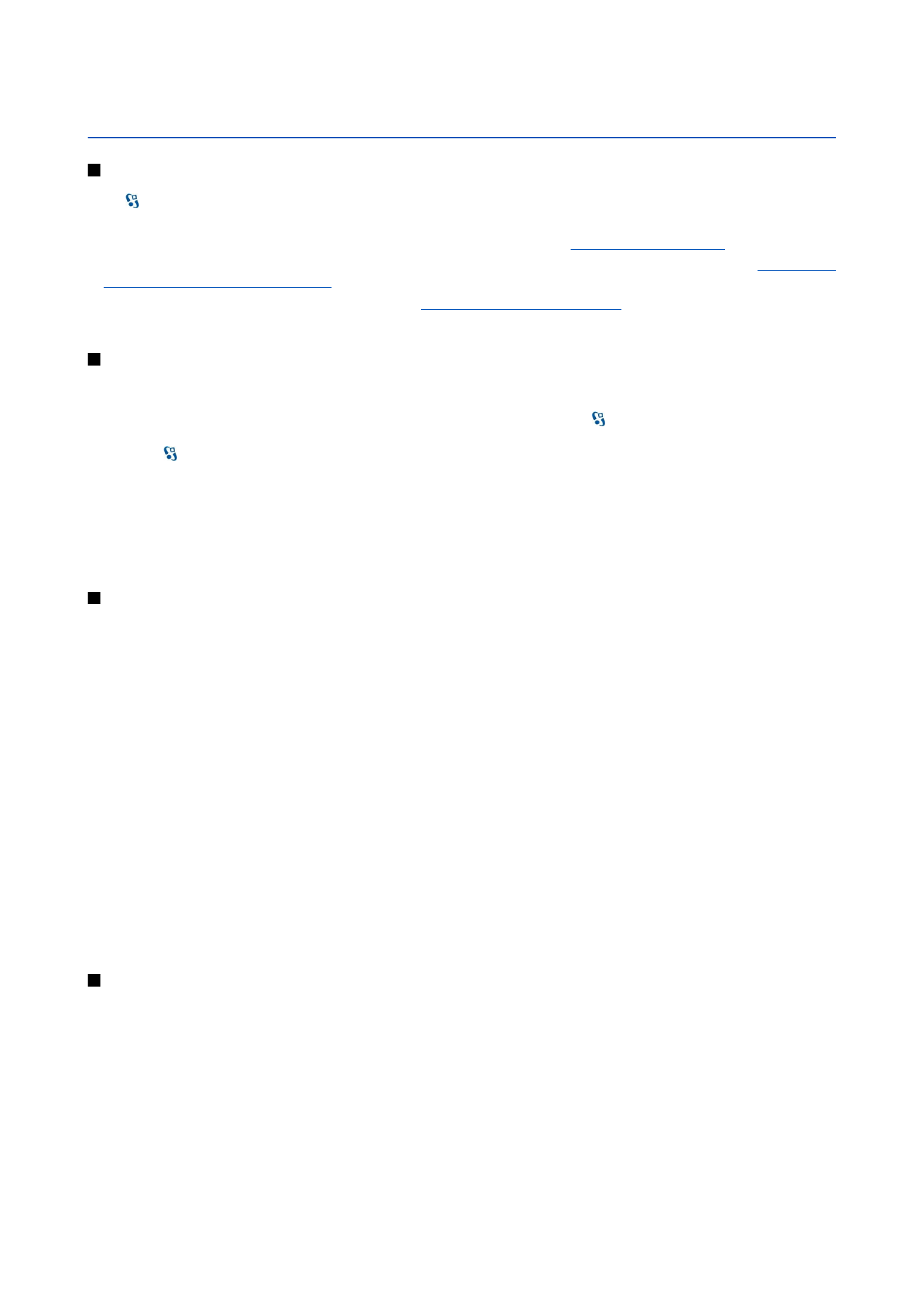
Switch from cover use to communicator
The applications and functions on the cover of your device are the same as on the communicator. If you use an application on
the cover, and then open the communicator, the application shows on the communicator display in the same status as it was
on the cover. The cover display switches off. If you switch back to the cover use, press on the cover for a few seconds to open
a list of active applications. Select the application you were using. If you want the application to continue automatically on the
cover, select >
Tools
>
Settings
>
General
>
Personalisation
>
Display
>
Cover display to Desk
>
Off
.
Some applications contain a preview pane when they are viewed from the communicator display. The preview pane is for
viewing only; you cannot select or open items from it.
If you have an active phone or net call and switch from cover use to communicator, the loudspeaker activates automatically.
When you close the communicator, the loudspeaker is muted and the audio comes through the earpiece. If you have an active
video call and use the cover phone, the camera on the back of the device is used. When you open the communicator, the camera
on the communicator is used.