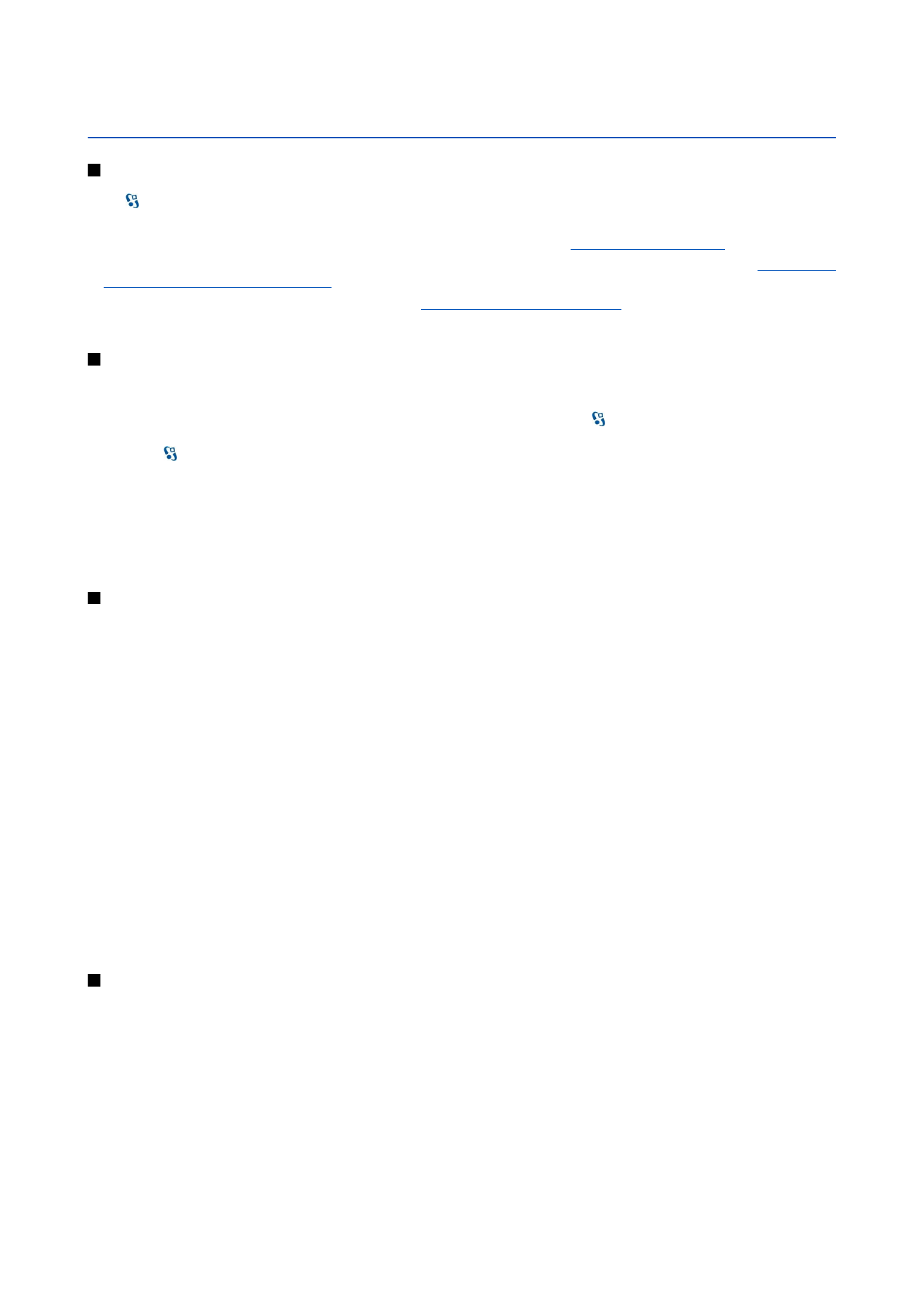
Welcome
Select >
Help
>
Welcome
.
When you switch on your device for the first time, the Welcome application opens. Select from the following:
•
Tutorial
provides information about your device and shows you how to use it.
See "Tutorial" on page 19.
•
Transfer
enables you to transfer content, such as contacts and calendar entries, from a compatible Nokia device.
See "Transfer
content between devices" on page 20.
•
Settings wizard
helps you configure various settings.
See "Settings wizard" on page 19.
•
Operator
contains a link to your operator's home portal.