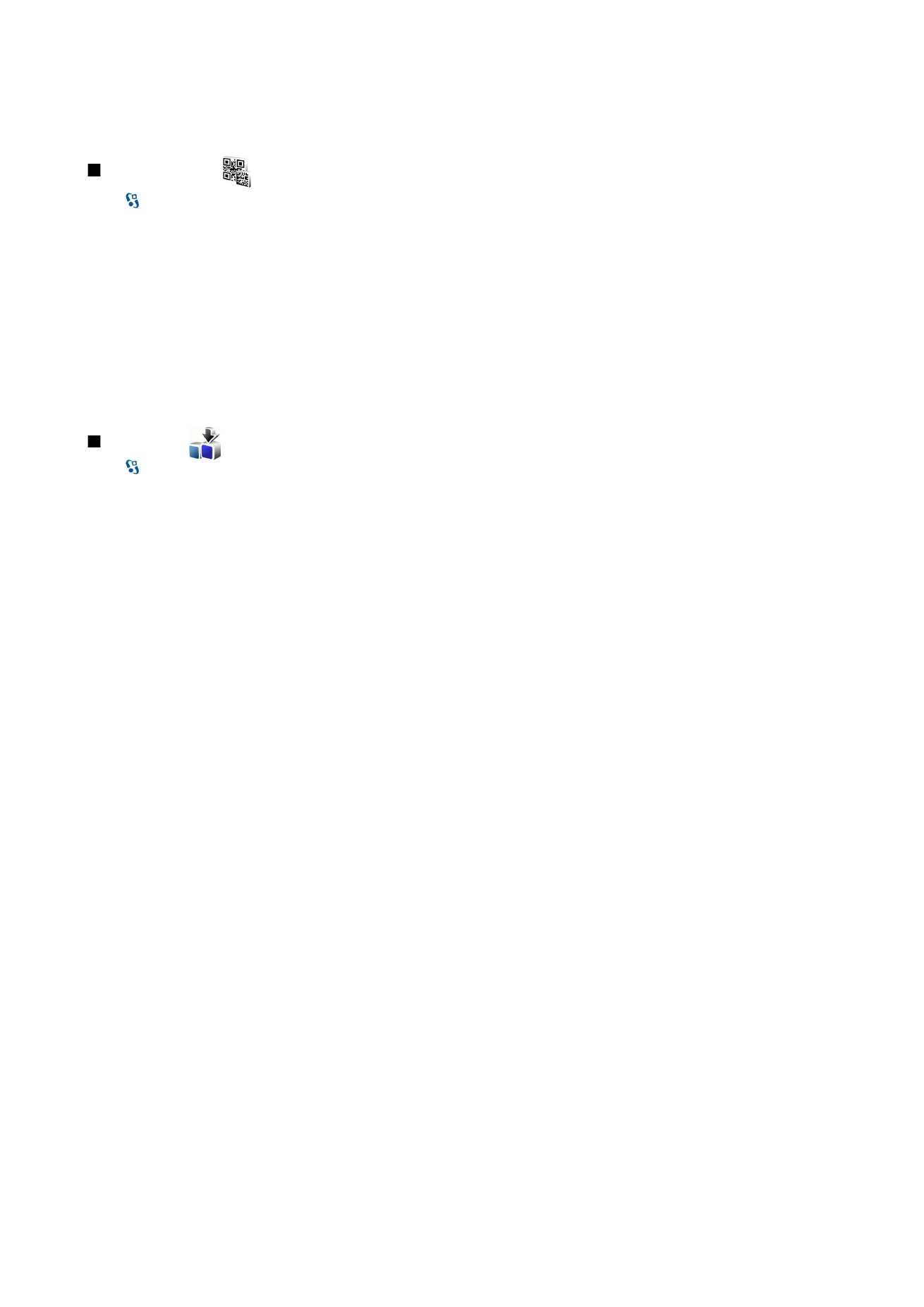
Download! settings
To change the Download! settings, select
Options
>
Settings
, and from the following:
•
Access point
— Select an access point to use to connect to the service provider’s server.
•
Automatic open
— Select whether you want the downloaded item or application to open automatically after the download
is completed.
•
Confirm preview first
— Select whether you want the preview confirmation query to be shown before previewing an item.
•
Confirm purchase first
— Select whether you want the purchase confirmation query to be shown before buying an item.
D e v i c e a n d d a t a m a n a g e m e n t
© 2007 Nokia. All rights reserved.
75

19.