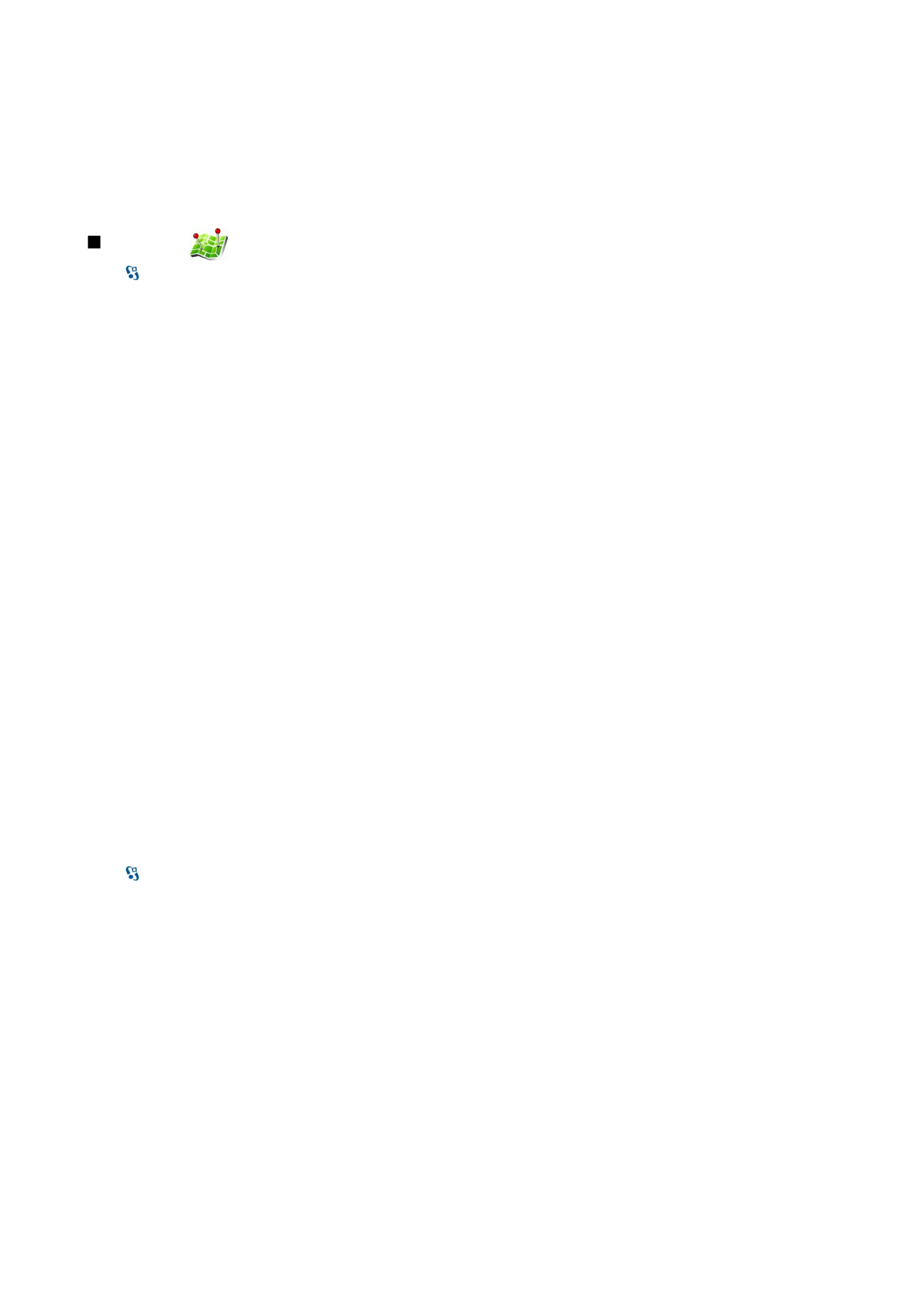
Landmark categories
You can see the landmark categories in two views: one lists categories that already contain landmarks, and the other lists all
the categories your device has.
To view the landmarks that a category contains, scroll to the category, and press the scroll key.
To create a new category, select
Options
>
Edit categories
>
Options
>
New category
.
To move a landmark from one category to another, open the landmarks tab, select the landmark, and
Options
>
Add to
category
. Select the old category to remove the mark next to it. Select the category or categories to which you want to add the
landmark. Select
Accept
.