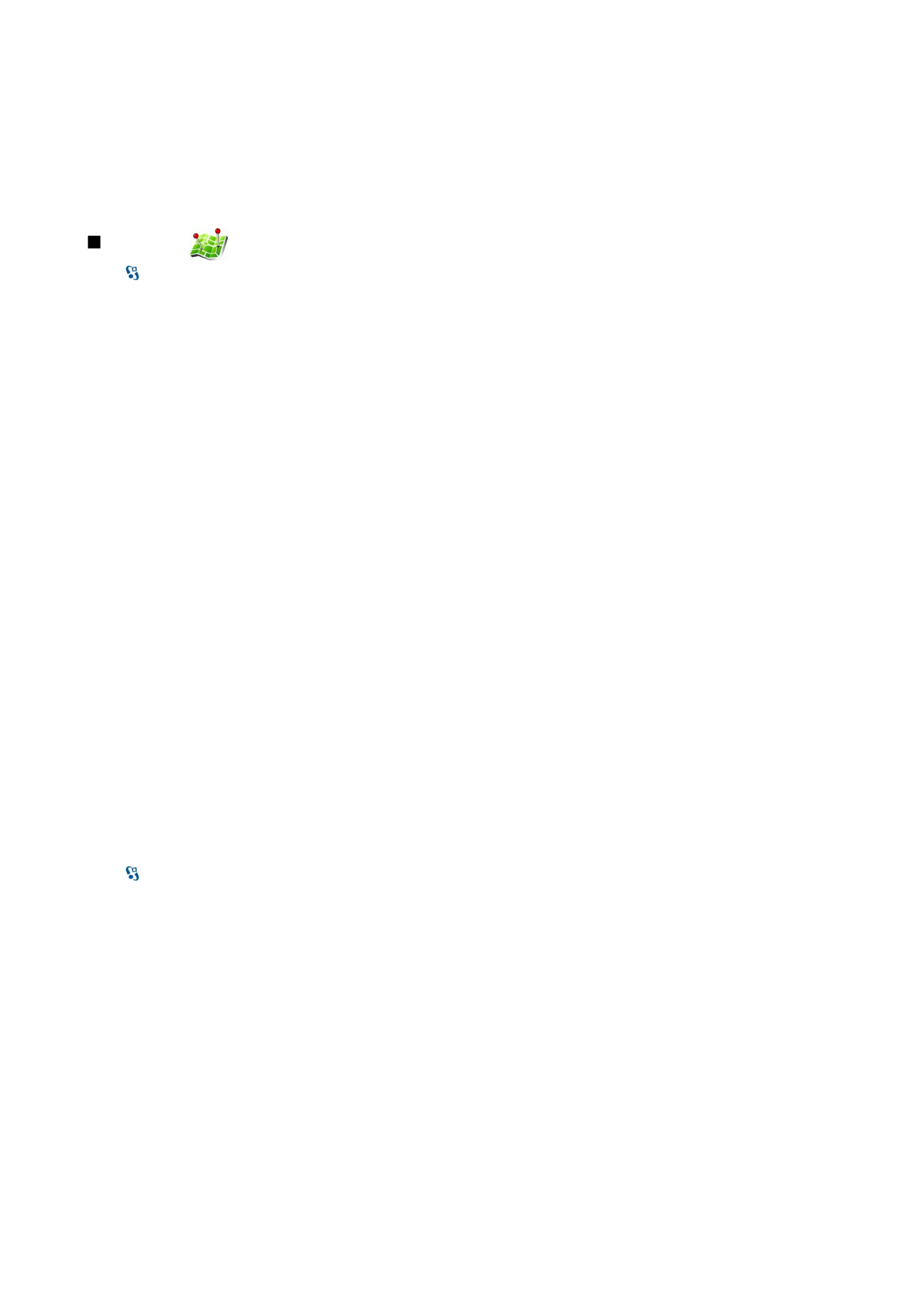
Receive landmarks
Select >
Messaging
.
Open a message that contains a landmark you have received from another device. Scroll to the landmark, and press the scroll
key.
To save the landmark in your device, select
Options
>
Save
.
To forward the landmark to compatible devices, select
Options
>
Send
.
To show the received landmark on the map, select
Options
>
Show on map
.
To find out how to navigate to the received landmark, select
Options
>
Show route
.
G l o b a l P o s i t i o n i n g S y s t e m ( G P S )
© 2007 Nokia. All rights reserved.
56

15.