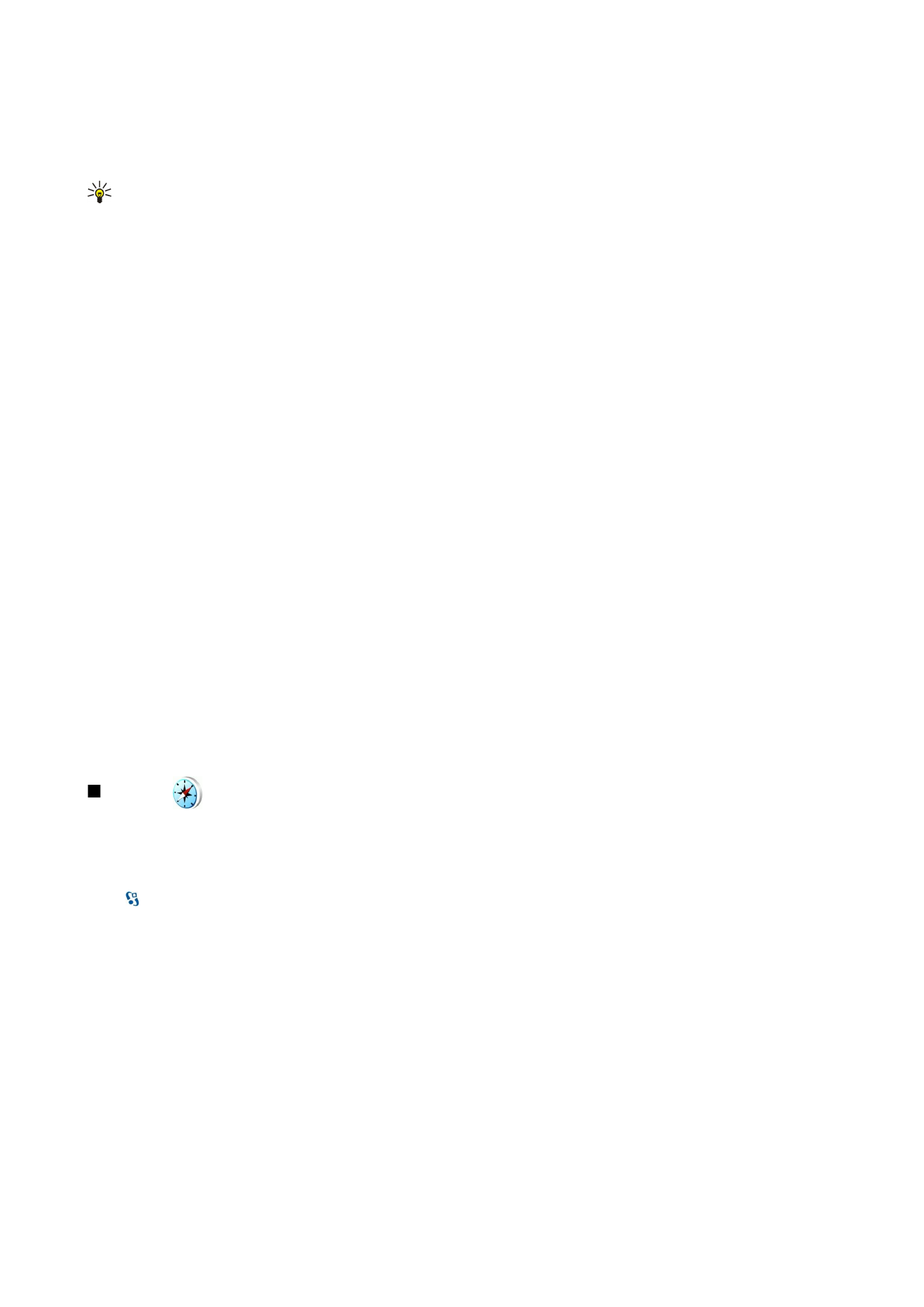
Extra services for Maps
You can purchase a turn-by-turn navigation service with voice guidance to use in Maps. You can also purchase and download
different kinds of guides, such as city and travel guides, for different cities. The downloaded guides are automatically saved to
your device.
The licence you purchase for a guide or navigation is device-specific and cannot be transferred from your device to another
device.
Navigation
To purchase a navigation service with voice guidance, select
Options
>
Extra services
>
Add navigation
.
After creating a route in Maps, to start navigation to the desired destination with GPS using voice guidance, select
Options
>
Start navigation
. You can also start navigation by selecting any location on the map or in a results list, and
Navigate to
.
When you use navigation for the first time, you are prompted to select the language of the voice guidance and download the
voice guidance files of the selected language. You can also download voice guidance files using Nokia Map Loader. To change
the language later, in the Maps main view, select
Options
>
Settings
>
General
>
Voice guidance
.
To discard the created route and use another route, select
Options
>
Alternative route
.
To view only the next turns and hide the map, select
Options
>
Map options
>
Arrow mode
.
To stop navigation, select
Options
>
Stop navigation
.
Guides
To purchase and download guides, select
Options
>
Extra services
>
Guides
. The guides provide information about attractions,
restaurants, hotels, and other points of interest. The guides must be downloaded and purchased before use.
To download a new guide to your device, scroll to the nearest guides or all guides tab, select the desired guide, and
OK
. The
purchase process starts automatically. You can pay for the guides through a credit card or have the amount charged to your
phone bill, if supported by your cellular network service provider.
To confirm the purchase, select
OK
twice. To receive a confirmation of the purchase through e-mail, enter your name and e-mail
address, and select
OK
.
To browse a downloaded guide, scroll to the my guides tab, select a guide and a subcategory, if available.