
Plan a route
1. To plan a route from one location to another, scroll to a point on the map, press the scroll key, and select
Route from
.
2. Scroll to
Select
, and select
Options
>
Select
and the desired option. To adjust the routing settings, such as the mode of
transportation, select
Options
>
Settings
>
Routing
.
3. To select the destination, scroll to
To
, and select
Options
>
Select
, and the desired option.
G l o b a l P o s i t i o n i n g S y s t e m ( G P S )
© 2007 Nokia. All rights reserved.
54
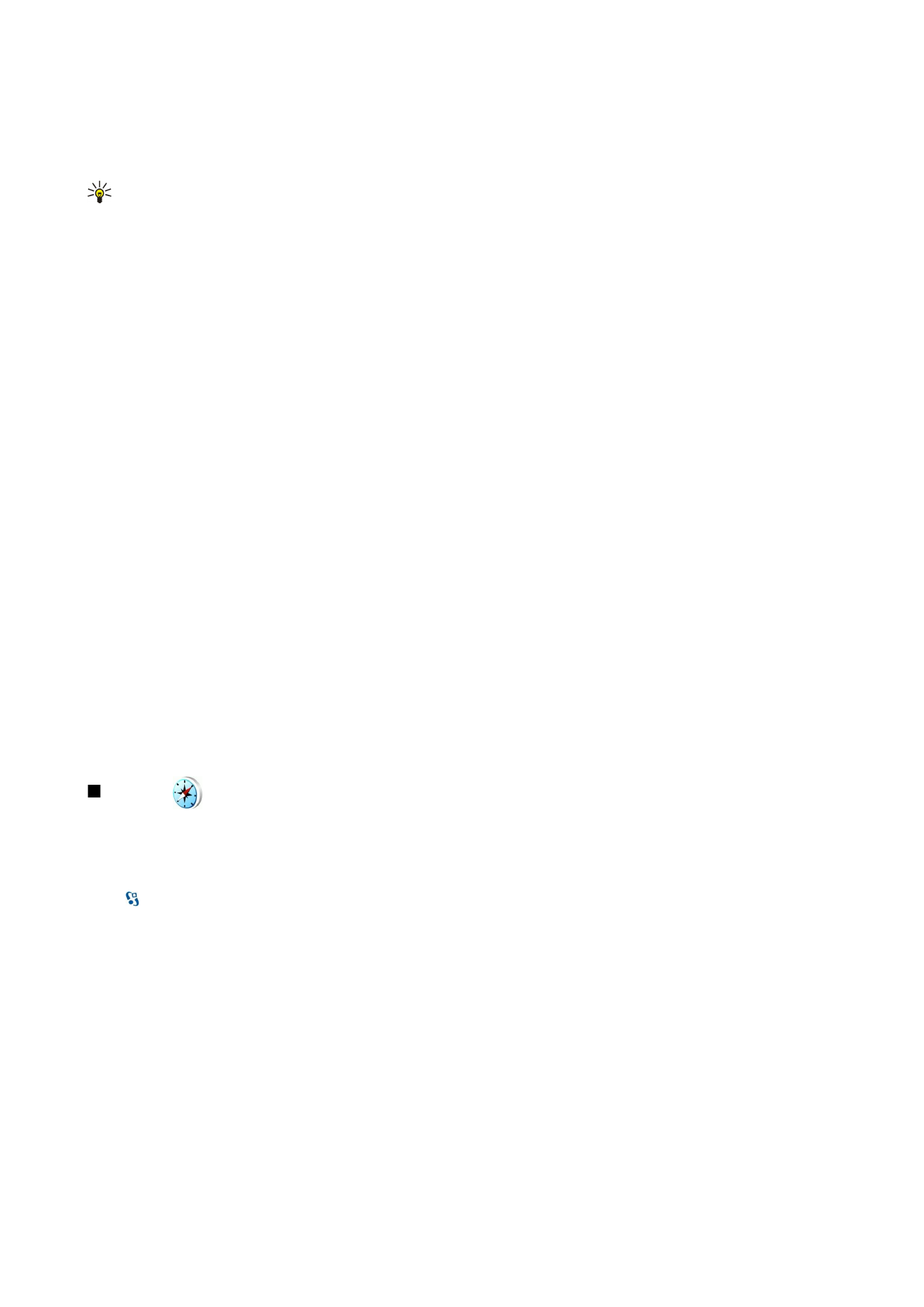
4. To view the route itinerary, select
Options
>
Show route
. The route is calculated using the selected routing settings.
To view the itinerary route on the map, select
Options
>
Show on map
.
To run a simulation of the route, select
Options
>
Start simulation
.
Tip: You can also use a compatible GPS receiver with Bluetooth connectivity with Maps. For example, in a car, an external
GPS receiver can be positioned so that it has a clear view of the sky. Enable the use of an external GPS receiver in the
positioning settings.