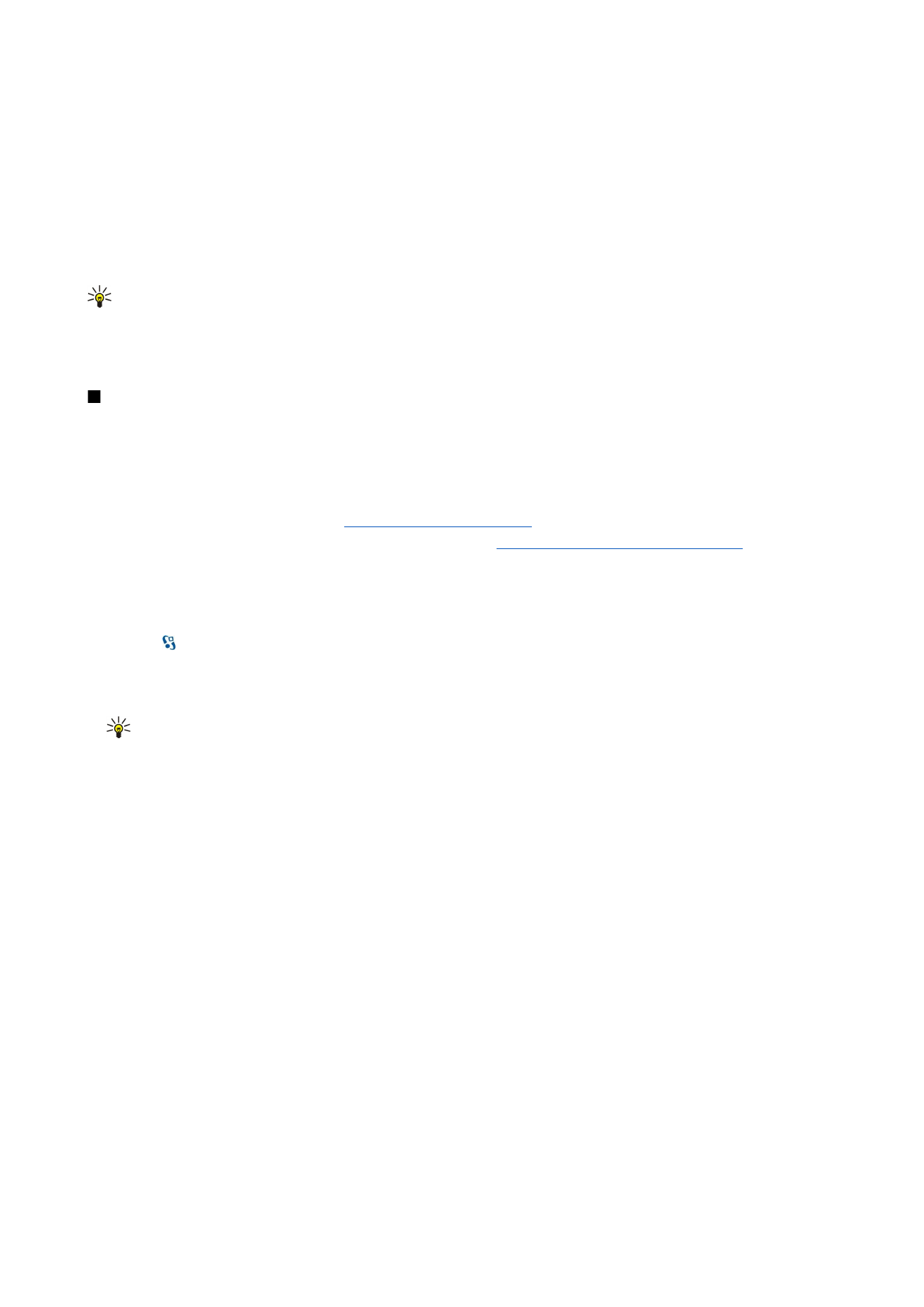
Connect to a remote mailbox
E-mail addressed to you is not automatically received by your device, but by your remote mailbox. To read your e-mail, you must
first connect to the remote mailbox; then select the e-mail messages you wish to retrieve into your device.
1. To retrieve received e-mail messages to your device and view them, select your mailbox in the Messaging main view. When
the device asks
Connect to mailbox?
, select
Yes
.
2. Select
Options
>
Retrieve e-mail
>
New
to retrieve new messages that you have neither read nor retrieved,
Selected
to
retrieve only messages you select from the remote mailbox, or
All
to retrieve all messages not previously retrieved.
M e s s a g i n g
© 2007 Nokia. All rights reserved.
29

3. To manage your e-mail offline to save in connection costs and work in conditions that do not allow a data connection, select
Options
>
Disconnect
to disconnect from the remote mailbox. Any changes you make in the remote mailbox folders while
offline, take effect in your remote mailbox the next time you go online and synchronize.