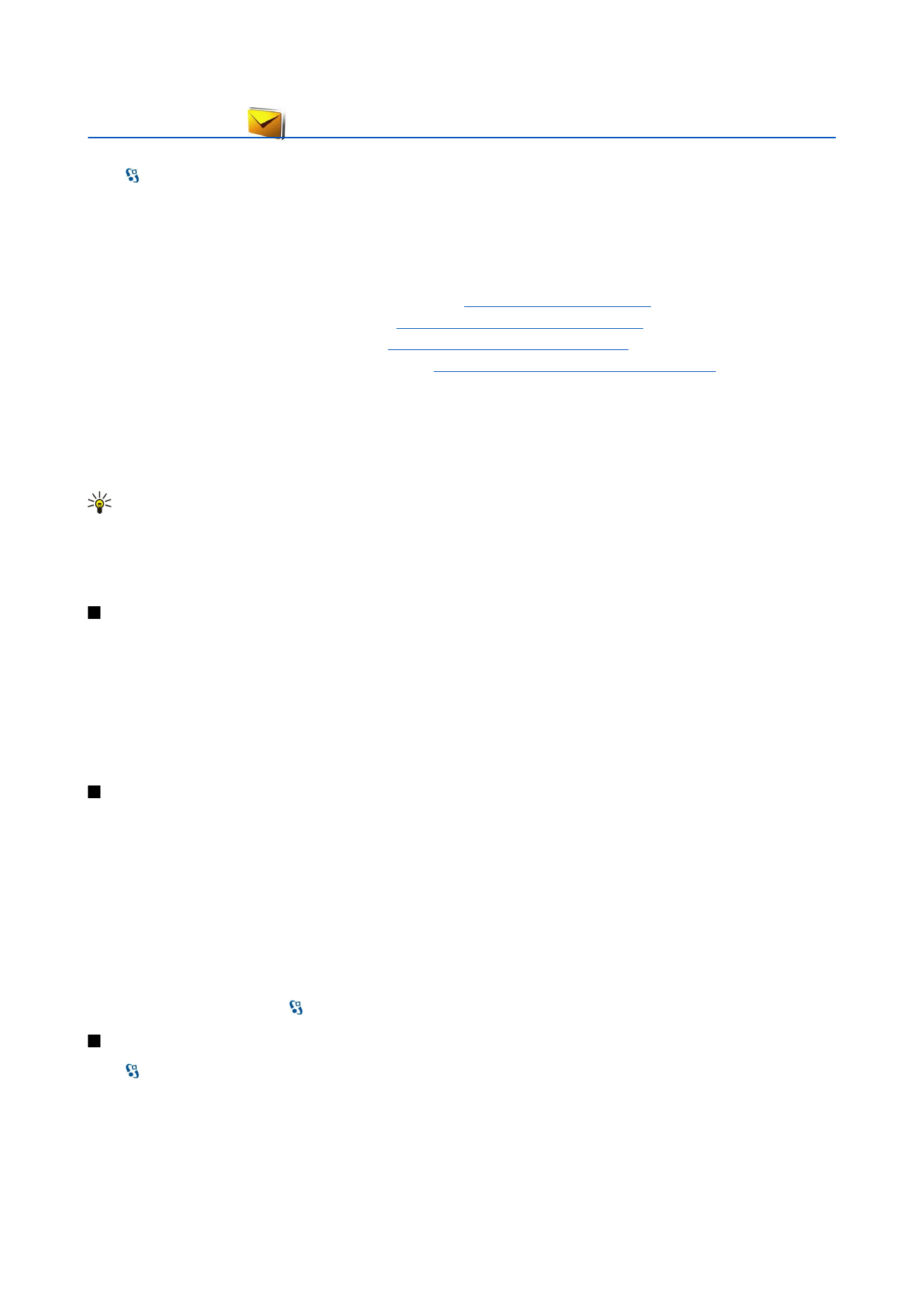
Message reader
The message reader reads your received messages aloud.
To play a message, press and hold the left selection key when you receive a text message.
To start reading a message in Inbox or mailbox, select
Options
>
Listen
.
To start reading the next message in Inbox or mailbox, scroll down. To start reading the message again, scroll up. In the beginning
of the message, scroll up to hear the previous message.
To adjust the volume, scroll left or right.
To pause the reading, press the left selection key briefly. To continue, press the left selection key briefly again.
To end the reading, press the end key.
To set the voice properties, select >
Tools
>
Speech
.