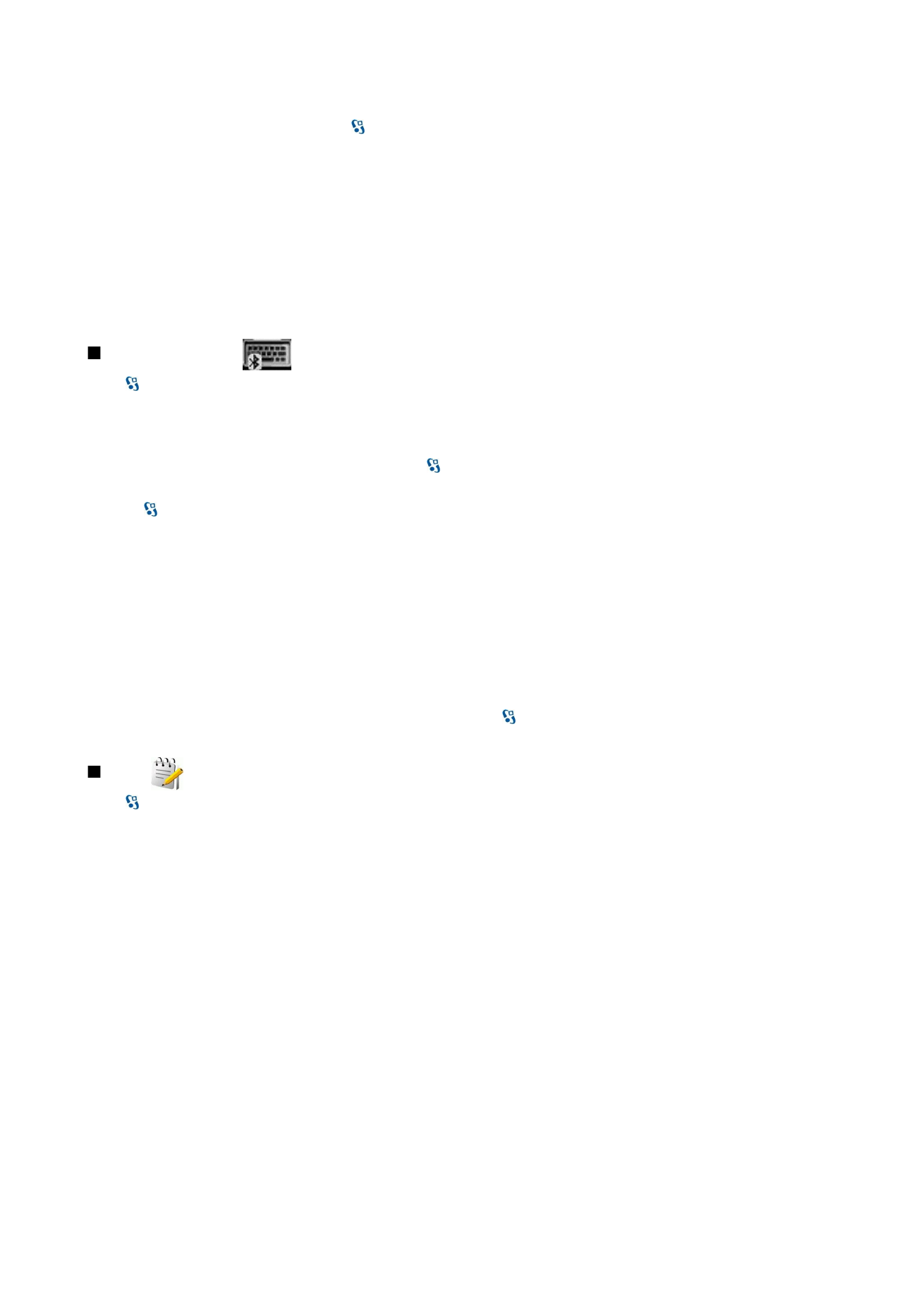
Notes
Select >
Office
>
Notes
.
You can create and send notes to other compatible devices, and save received plain text files (.txt format) to Notes.
To write a new note, select
Options
>
New note
.
To send the note to compatible devices, select
Options
>
Send
.
To view notes that are added as descriptions to calendar entries, open the calendar entry. Select
Description:
.
To edit the note, select
Options
>
Edit
.
O f f i c e a p p l i c a t i o n s
© 2007 Nokia. All rights reserved.
43

11.