
You can print a message or file from the device, preview a print job, define page layout options, select a printer, or print to a
file. You may not be able to print all messages, such as multimedia messages or other special messages.
The printer should be compatible with one of these bearers: IrDA, Bluetooth, LPR (RFC 1179 compliant), or HP JetDirect.
O f f i c e a p p l i c a t i o n s
© 2007 Nokia. All rights reserved.
42
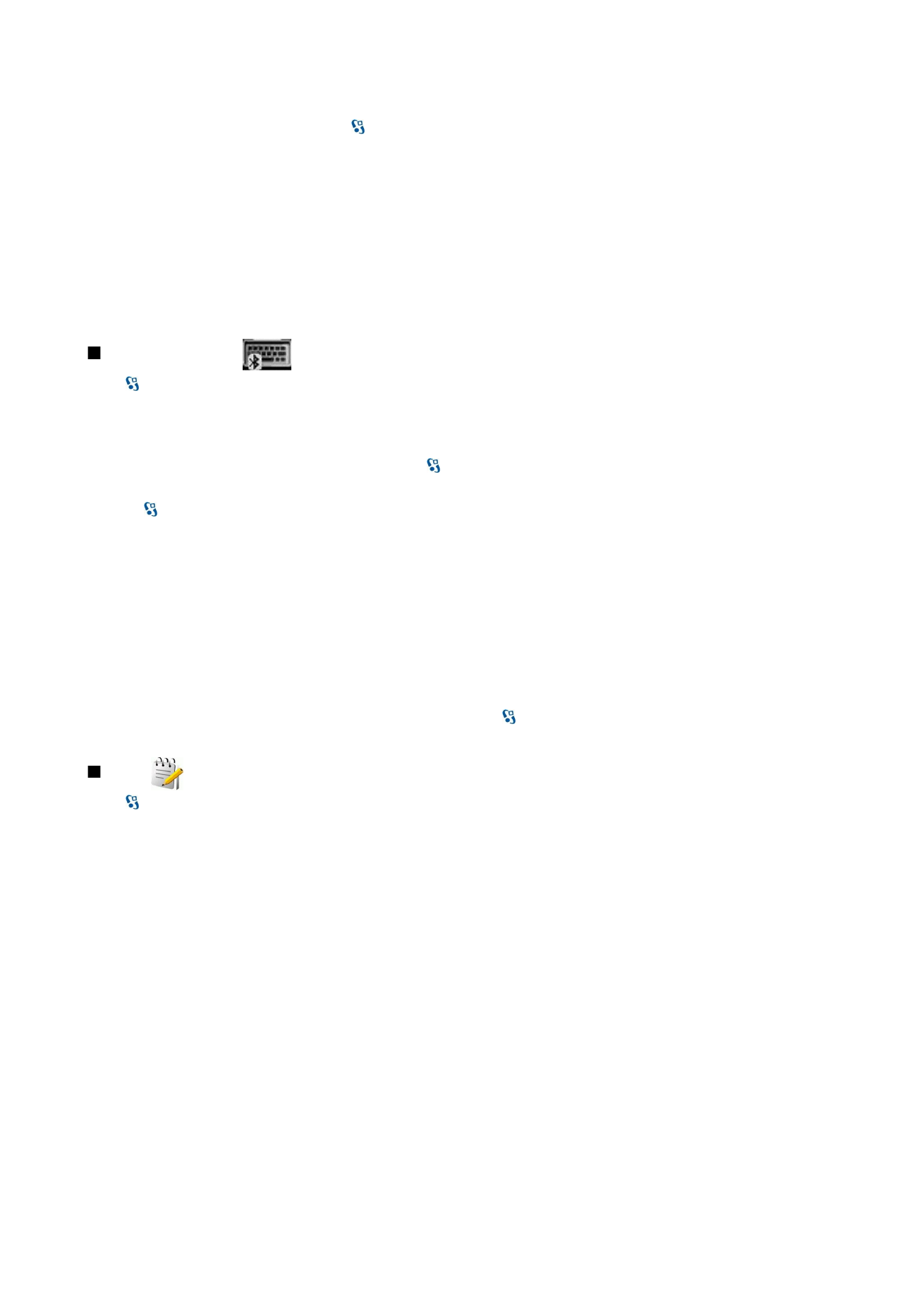
To configure a printer for your device, select >
Office
>
Printers
>
Options
>
Add
. To set the printer as the default printer,
select
Options
>
Set as default
.
Before you print, make sure your device is properly connected to the printer.
To print a message or a file, select
Options
>
.
To print to a file, select
Options
>
Printing options
>
Print to file
, and determine the location for the file.
To change the printing options, select
Options
>
Printing options
. You can select the printer you want to use, the number of
copies and the range of pages you want to print.
To change the page layout before printing, select
Options
>
Printing options
>
Page setup
. You can change the paper size and
orientation, define the margins, and insert a header or a footer. The maximum length of the header and footer is 128 characters.
To preview a file or message before you print, select
Options
>
Printing options
>
Preview
.