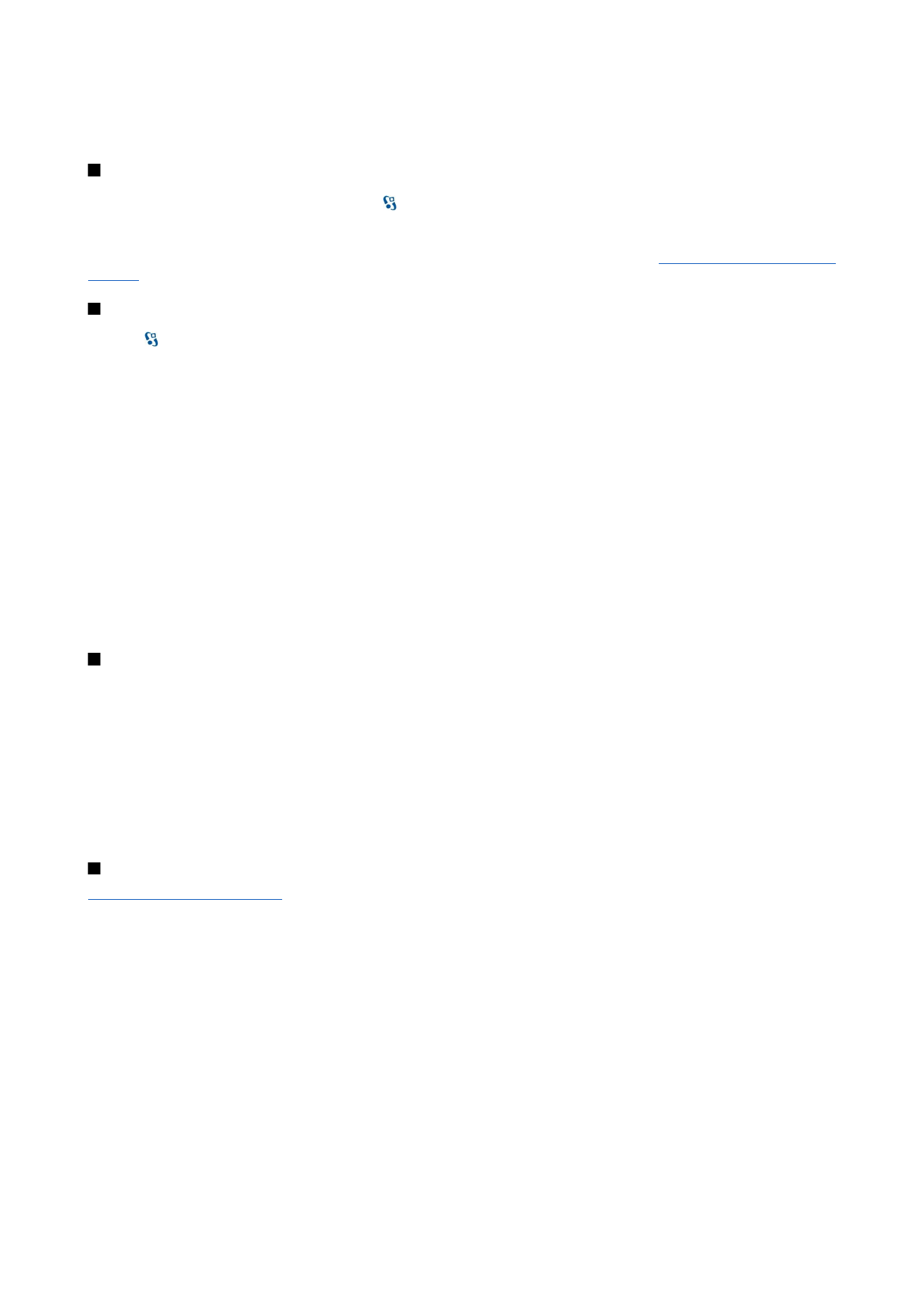
Advanced internet access point settings for WLAN
After setting up a basic internet access point for WLAN, select
Options
>
Advanced settings
, and define the following advanced
settings:
•
IPv4 settings
— Enter the device IP and name server addresses for the IPv4 internet protocol.
•
IPv6 settings
— Select or enter the name server addresses for the IPv6 internet protocol.
•
Ad-hoc channel
— The channel is usually chosen automatically. To enter the channel number (1-11) manually, select
User
defined
.
•
Proxy server address
— Enter the proxy server address.
•
Proxy port number
— Enter the proxy server port number.
The settings available for editing may vary. Contact your service provider for more information.